Device Care: 101
As schools continue to adopt 1:1 device programs, it's important for students and their families to understand how to properly care for these devices. Not only will this help ensure that the device lasts for as long as possible, but it will also help prevent costly repairs and downtime.
Here are some tips for caring for your student's 1:1 device:
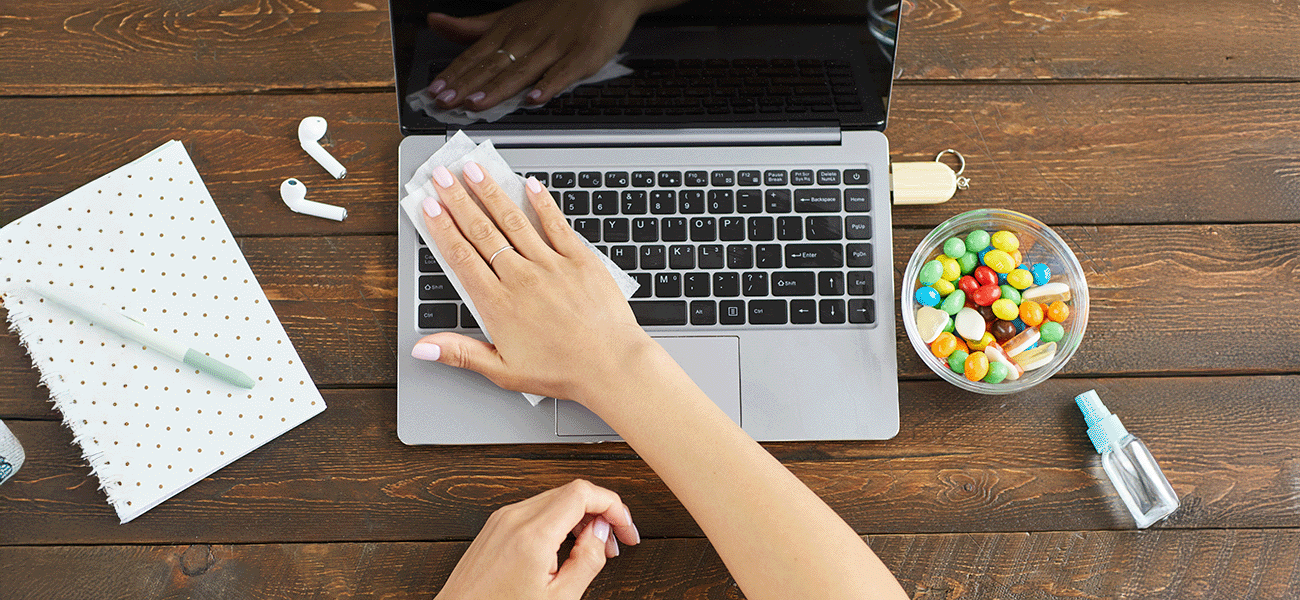
- Keep it clean: Just like any other piece of technology, a 1:1 device can accumulate dust, dirt, and grime over time. To keep it in good working condition, it's important to regularly clean the device. Use a soft, lint-free cloth to gently wipe down the screen, keyboard, and other surfaces. Avoid using harsh chemicals or abrasive cleaners, as these can damage the device.
- Handle with care: 1:1 devices are typically more rugged than consumer electronics, but they're still susceptible to damage if they're not handled properly. Avoid dropping the device or exposing it to extreme temperatures. If you need to transport the device, make sure it's securely stored in a protective case or bag.
- Charge responsibly: It's important to keep your student's 1:1 device charged, but it's also important not to overcharge it. Overcharging can damage the battery and reduce its lifespan. Follow the manufacturer's guidelines for charging and try to charge the device overnight when it can be monitored.
- Protect against spills and accidents: Accidents happen, and it's important to be prepared in case your student's 1:1 device is accidentally dropped in water or exposed to a spill. If this happens, turn off the device immediately and remove any accessories. Dry the device with a soft, lint-free cloth and avoid using heat or trying to turn it on until it's completely dry.
- Keep it updated: Just like any other piece of technology, a 1:1 device can benefit from regular software updates. These updates can help improve the device's performance and security, so it's important to keep the device up to date. Check for updates on a regular basis and follow the manufacturer's instructions for installing them.
By following these tips, you can help ensure that your student's 1:1 device stays in good working condition and continues to provide the education and learning opportunities that it's intended for.
As always, if you have any questions or concerns, don't hesitate to contact your school's technology department for assistance.